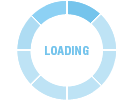
PROCESSING. PLEASE WAIT...
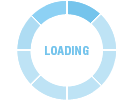
White Paper: Parallels
Desktop virtualization and application publishing have made some amazing progress. There were just a few noteworthy players in the industry, but now there are quite a few different solutions that claim to do a lot of different things.
When comparing Parallels Remote Application Server and Dell vWorkspace, one can't help but notice the ease of use and licensing options are significantly simpler. Parallels Remote Application Server allows organizations to remotely install all needed components when scaling up the infrastructure.
With Dell vWorkspace, organizations need to manually install the agent on every new server added after the operating system is installed, and then they have to add it to the pool of their choice. This makes the Parallels Remote Application Server easier to set up and quicker to roll out. This paper concentrates on how the features of Parallels RAS and Dell vWorkspace differ and how these differences affect the end user experience.
Move ahead and read the following whitepaper that will address all your questions, including these:
How the features of Parallels RAS and Dell vWorkspace differ?
How the differences between the Parallels RAS and Dell vWorkspace affect the end user experience?
What makes Parallels Remote Application the clear choice for your business?
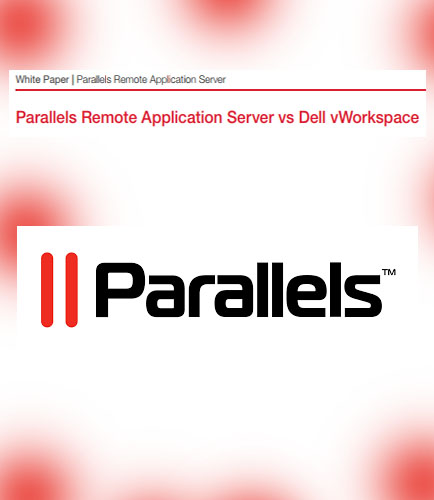
By: Parallels
Virtual Desktop Infrastructure (VDI) can help many large-scale businesses and organizations save money, simplify client image management, improve data security, and enable remote connectivity from any device. Considering the initial capital expense and overall complexity involved with implementing a traditional VDI solution, it’s no wonder that many cost-conscious customers, particularly small and medium businesses, have failed to adopt this traditional approach. In order to facilitate rapid and successful deployment of the Parallels Remote Application Server FlexCast models, the Parallels team has built and tested a solution using the components described in this white paper. Key takeaways from this white paper: Parallels Remote Application Server Virtual Desktop Types Parallels Remote Application Solution Overview Setting up the HVD solution based on the suggested scale-out increment Key decisions points and options offered by Parallels and Nutanix How Parallels Remote Application Server (RAS) reduce the cost and complexity of VDI
By: Parallels
This whitepaper depicts the upsides of utilizing thin clients instead of PCs, furthermore, shows how thin clients can deliver noteworthy cost savings over time to your enterprise. IGEL Technology and Parallels have been working together on thin client computing and virtual desktops since 2002 to deliver a solution for fast and economical implementation of server-based computing and desktop virtualization. This White Paper on “Thin Client” describes: What exactly are Thin Clients? Why Should You Switch to Thin Clients? IGEL Technology: Hardware and Software IGEL Technology: Advantages of Thin Clients IGEL Technology and Parallels Remote Application Server Advantages


 2026 All Rights Reserved | by: www.ciowhitepapersreview.com
2026 All Rights Reserved | by: www.ciowhitepapersreview.com